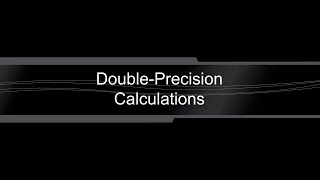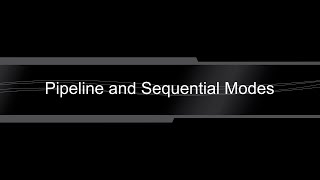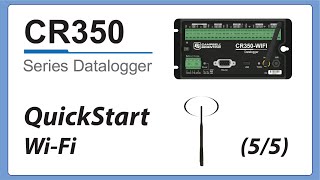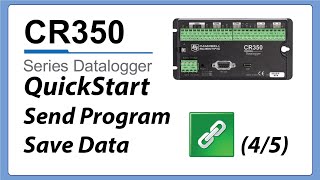Videos & Tutorials Learn more about our products and how to use them
Double-Precision Calculations
In CRBasic programs, all declared variables are formatted as single-precision floating-point numbers by default. However, some applications require double-precision. This...
Pipeline and Sequential Modes
Campbell Scientific data logger programs compile in either Pipeline Mode or Sequential Mode. These processing modes determine how measurement and...
CR350 QuickStart Part 5 - Wi-Fi Communications
Some Campbell Scientific data loggers, including the CR350-WIFI, include integrated WIFI communications. For data loggers without integrated WIFI, an NL241-WIFI...
CR350 QuickStart Part 4 - Send a Program, Collect and View Data
Use PC400 to send a program, view real-time measurements in the Table Monitor, collect data, and display collected data. Follow...
CR350 QuickStart Part 3 - Create a Program and Wire Sensors
Create a CR350 program using Short Cut, Campbell Scientific's program generator. Wire your sensor accordingly. Follow along in the CR350-series...
CR350 QuickStart Part 2 - Configure Software and Monitor Data
Using PC400, install the USB driver for the CR350 then connect it to your computer. Once connected you’ll set the...
CR350 QuickStart Part 1 - Overview
Getting started with your new CR350 is easy by following along with this tutorial series, https://help.campbellsci.com/CR350/start.htm, or in the CR350-series...
CR6 Series Wi-Fi QuickStart
Quickly set up Wi-Fi communications with a CR6-series datalogger. This tutorial will get you started with examples to either create...
Empezar CR1000X (Spanish) | Envio de programa, Descarga y Monitorizacion de datos (Parte 4/4)
Use the LoggerNet Connect Screen to send a program, view real-time measurements, and collect data. Use View Pro to display...
Empezar CR1000X (Spanish) | Programacion (Parte 3/4)
Create a CR1000X program using the Short Cut program generator. Wire your sensor accordingly. A type T thermocouple is used...
Learn more about CampbellCloud.